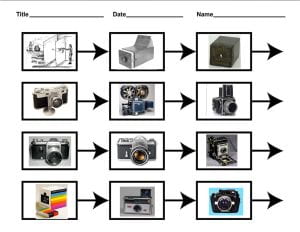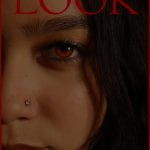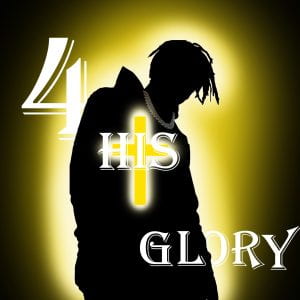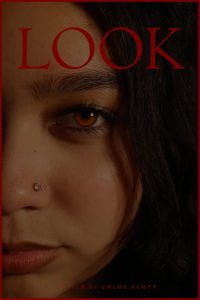I normally shoot without an agenda because I don’t have any limits for what to shoot and I can find and use things that personally bring me interest. Here are some other things I might do:
Go shoot without an agenda
“Working with a purpose isn’t necessarily a bad thing, but when you have certain types of images in mind, it’s easy to develop expectations, and these can lead to pressure, stress, and frustration.”
Check out classic photo books
“Before the internet, there were photo books. These timeless compilations showcase the work of masters whose contributions have stood the test of time. Names like Walker Evans, Edward Weston, Paul Strand, and Minor White might not mean much to you now, but crack open one of their books, and you’re in for an enlightening experience.”
Do something creative (that’s not photography)
“Photographic inspiration can be found in a variety of ways – and sometimes, the best inspiration comes from non-photographic activities. That’s why I encourage you to try something that’s creative, but that’s not artistic.”
Complete a self-challenge
- “Take a self-portrait every day
- Capture a set of photos that convey the essence of each week (for a whole year)
- Photograph a single color for a week
- Photograph your daily meals
- Take one shot a day for a month
- Capture every sunrise and sunset for a month”
Look through your photo archives
“If you’ve been doing photography for a while, you’ve undoubtedly amassed a large collection of shots – but when was the last time you really dug into these files? Your photographic archive can be a goldmine of inspiration. You might stumble across a theme you started but never finished or a style you experimented with but dropped. And now that you’re feeling uninspired by your existing work, it might be the perfect time to revisit and possibly complete those incomplete stories.”